artistryprofessionals
CERASTES Action Camera 5K 4K 60FPS EIS Interchangeable Lens 48MP Zoom Electronic Stabilizer Camera WiFi Action Camera for Vlog
CERASTES Action Camera 5K 4K 60FPS EIS Interchangeable Lens 48MP Zoom Electronic Stabilizer Camera WiFi Action Camera for Vlog
12 in stock
Couldn't load pickup availability
SPECIFICATIONS
NFC Support: No
Brand Name: cerastes
Additional Function: Support WIFI
Supporting Language: Japanese
Supporting Language: French
Supporting Language: German
Supporting Language: Spanish
Supporting Language: Portuguese
Supporting Language: Russian
Supporting Language: English
Supporting Language: Polish
Supporting Language: Korean
Supporting Language: Dutch
Supporting Language: Latin American Spanish
Supporting Language: Brazilian Portuguese
Supporting Language: Simplified Chinese
Supporting Language: Traditional Chinese Style
Package: Yes
Effective MegaPixel: >25MP
Weight: 101g-150g
Sensor Size (inches): 1/2.3 inches
Operating Temperature[°C]: -10 ° C / +55 ° C
Application: Semi-professional
Application: Extreme Sports
Application: Outdoor Sport Activities
Application: Bicycle
Application: Car DVR
Application: Diving
Application: Beginner
Max depth[m]: 30m
Certification: CE
Built-in Memory Size: Non
Input/Output: Other
Bluetooth Support: No
Video Format: MP4
Video Format: MOV
Waterproof: Yes
Remote Control Support: Yes
Display Screen: Yes
Display Size: 2.0"
Battery Capacity: 1350mAh
Image Stabilization: Electronic Image Stabilization
cerastes Model: 5
Video Resolution: 5K
Touch Screen: YES
Category: Sports & Action Video Cameras
Removable/Replaceable Battery: YES
NightShot Function: No
HDMI-Compatible Output: no
Image Sensor: Other SONY Series
Memory Card Type: MicroSD / TF
WIFI Support: Yes
Memory Card Support: 128G
Wideangle: 170°
Main Processor ( Maximum HD Support): Icatch V39 (4K/30fps)
Choice: yes

LCD: 2.0 inch IPS HD screen + 1.4 inch screen
Color : Black
WIFI :Support
Lens : 170 wide angle lens
Image resolution : 48MP/24MP/20MP/16MP/14MP/10MP/8MP/5MP
Video resolution :5K (5120*2880) 30fps ;4K(3840*2160)60/30fps ;2.7K (2688*1520) 60/30fps ;1080P(1920*1080)120/60/30fps ;720P(1280*720)240/120/60/30fps ;
Memory : Micro SD card (maximum support 128GB)
Data Connections :USB 2.0/HDMI/WIFI
Battery :1350mAh polymer lithium battery
Charging time :About 1.5 hours
EIS :Support (4k30/2.7k30/108060/1080p30)
Dimensions :66*33*43.8mm
Weight :83g
Language :Chinese, German, English, Spanish, French, Italian, Japanese, Korean, Portuguese, Russian, Thai, Traditional Chinese
Accessories :back clips, bike bracket, waterproof case, long stand, short stand,vertical stand, arc stand, round stand, bandages, tie, wire rope,
3M stickers, dust cover, USB cable, cleaning clothes, manual,etc.
Application:Extreme sports, outdoor sports, cycling, diving, driving records, etc.
Note: Specifications could be subject to modification due to updating,please regard the actual product as the standard form. cerastes

Product parameters:
The lens:170Degree wide-angle
The screen size:2.0 inch Touch + 1.44 - inch ips
Video coding:H.264
Video file format: MOV
AT-S81TR - 5KPhoto resolution: 48MP、24MP 、20MP、16MP 、14MP 、10MP、8MP、5MP、2MP
Image format:JPG
WIFI:RTL8189FTV compatible IEEE 802.11 b/g/n
Electronic image stabilization (EIS)
To support the resolution (120 FPS and 240 FPS is not supported)
Shrink the video、Shrinkage when photographed、Slow motion video
、Fast motion video、Loop video、Support for 1 minute video, 3 minutes, 5 minutes cycle、Picture mode、Single, timing shoot, shoot
Shrinkage when photographed、Long exposure photo、Support maximum 60 seconds long exposure、Underwater mode、Distortion correction、Digital zoomSupport for 4 times、The wireless remote control、External microphone、Automatic shutdown、Support for 1 minute, 3 minutes, 5 minutes automatic shutdown operation、The screen saver、Support for 1 minute, 3 minutes, 5 minutes without operation automatically cut off screen
language:
English/Chinese simplified/Chinese traditional/French/Spanish/Italian/Portuguese/German/Japanese/Russian/Korean/polski/dutch/Arabic

 The USB interface:USB2.0, support MSDC mode (U disk), PC Cam model (web camera mode)
The USB interface:USB2.0, support MSDC mode (U disk), PC Cam model (web camera mode)
HDMI interface:Micro HDMI output (support HDMI 2.0, 4 k)
Built-in microphone:A built-in 、Built-in speaker
Note: It is very important that the buyer who buys a card without a card needs to equip himself with a U3 memory card. The reading speed must be above 110MB/S. Otherwise, the machine will prompt a card error. Such problems are SD card errors, not camera problems.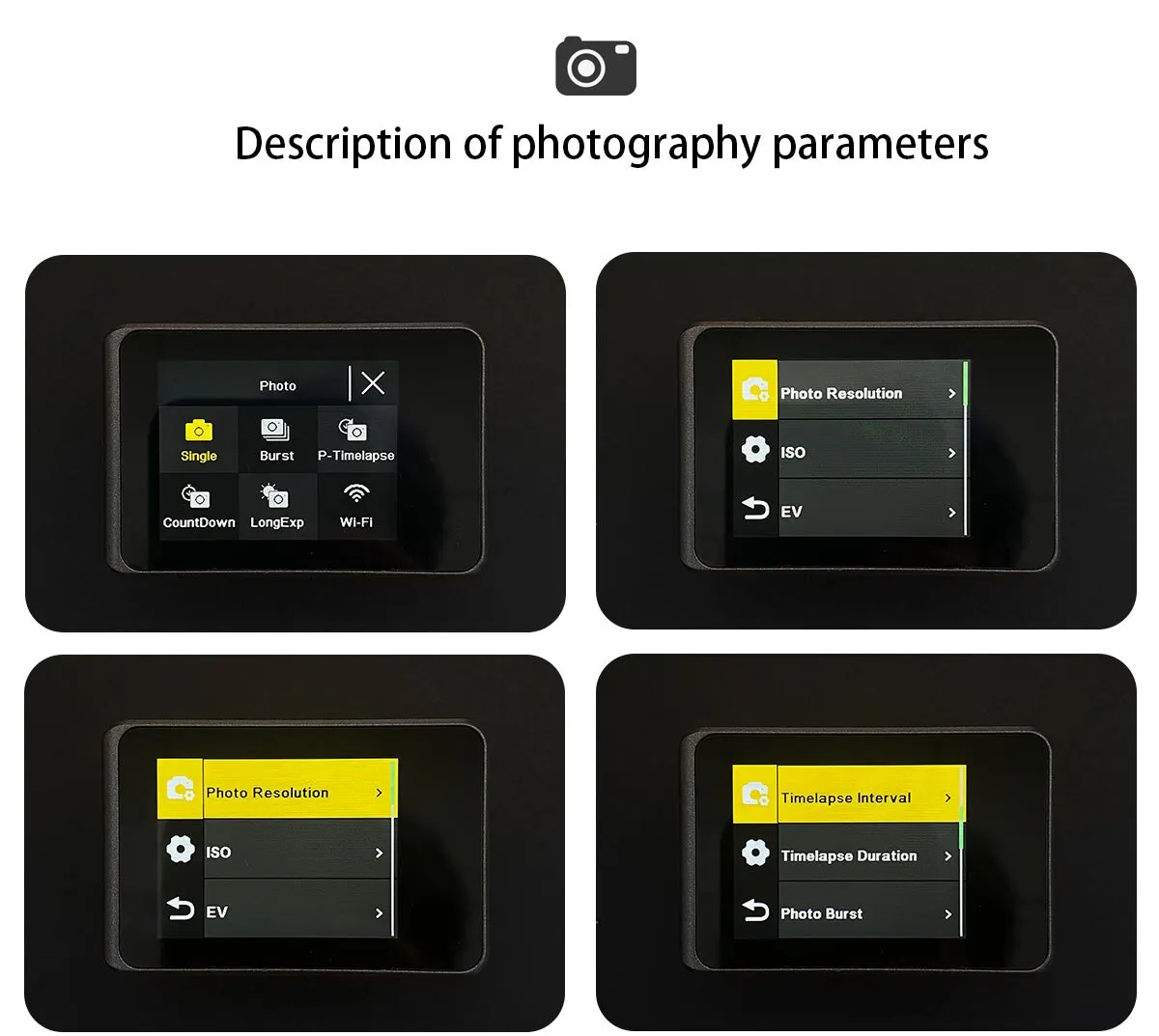

 See The World With Larger Wide-Angle : 170° Wide Angle
See The World With Larger Wide-Angle : 170° Wide Angle Image Stabilization : Tum On Gyroscope For Video Stabilization, Tum On Anti-Shaking For Picture Stabilization
Image Stabilization : Tum On Gyroscope For Video Stabilization, Tum On Anti-Shaking For Picture Stabilization Share Your Wonderful Moment Easily
Share Your Wonderful Moment Easily 5K ULTRA HD/48MP : Immersive Experiences Have In Both Your Mind And Camera
5K ULTRA HD/48MP : Immersive Experiences Have In Both Your Mind And Camera Color Dual Screen Support Selfie Mode :Front And Rear Dual Screens
Color Dual Screen Support Selfie Mode :Front And Rear Dual Screens 40M Waterproof Diving Mode : Every Second In The Underwater World Would Be Wonderfully Captured.
40M Waterproof Diving Mode : Every Second In The Underwater World Would Be Wonderfully Captured. 6 Optional Filter Lenses, Meet More Shooting Needs : Use specific filters lens to shoot to bring more creativity to your shoots.
6 Optional Filter Lenses, Meet More Shooting Needs : Use specific filters lens to shoot to bring more creativity to your shoots. CPL(Polarizing) Filter Lens :The polarizer can eliminate reflections of light from glossy surfaces such as water or glass and improve the clarity and expressiveness of the image(make the colors of blue sky, green leaves, mountain ridges and buildings more vivid).
CPL(Polarizing) Filter Lens :The polarizer can eliminate reflections of light from glossy surfaces such as water or glass and improve the clarity and expressiveness of the image(make the colors of blue sky, green leaves, mountain ridges and buildings more vivid). MACRO Filter Lens : This filter lens is a special lens used for macro photography, which can be used to shoot some subtle objects, such as flowers and insects
MACRO Filter Lens : This filter lens is a special lens used for macro photography, which can be used to shoot some subtle objects, such as flowers and insects Purple Filter Lens : Use the purple filter to easily take unique purple photos and videos without editing them.
Purple Filter Lens : Use the purple filter to easily take unique purple photos and videos without editing them.
 ND (light reduction) Filter Lens:
ND (light reduction) Filter Lens:
The main purpose is to filter light and prevent overexposure. If the light is too bright, it is difficult to choose a slower shutter speed to shoot. At this time, use the ND lens to reduce the light entering the lens, and you can use a slower shutter filmed.To achieve dynamic softening or shallow depth-of-field effects in bright conditions
 1 This product is high precision products, do not fall or impact.
1 This product is high precision products, do not fall or impact.


























