artistryprofessionals
3DMakerpro Lynx 3D Scanner Luxury Kit for 3D Printers 0.1mm Accuracy Large Scale Free 3D Scanning Softwarwe Support OBJ/STL/PLY
3DMakerpro Lynx 3D Scanner Luxury Kit for 3D Printers 0.1mm Accuracy Large Scale Free 3D Scanning Softwarwe Support OBJ/STL/PLY
994 in stock
Couldn't load pickup availability
SPECIFICATIONS
Brand Name: 3DMakerpro
Certification: UL
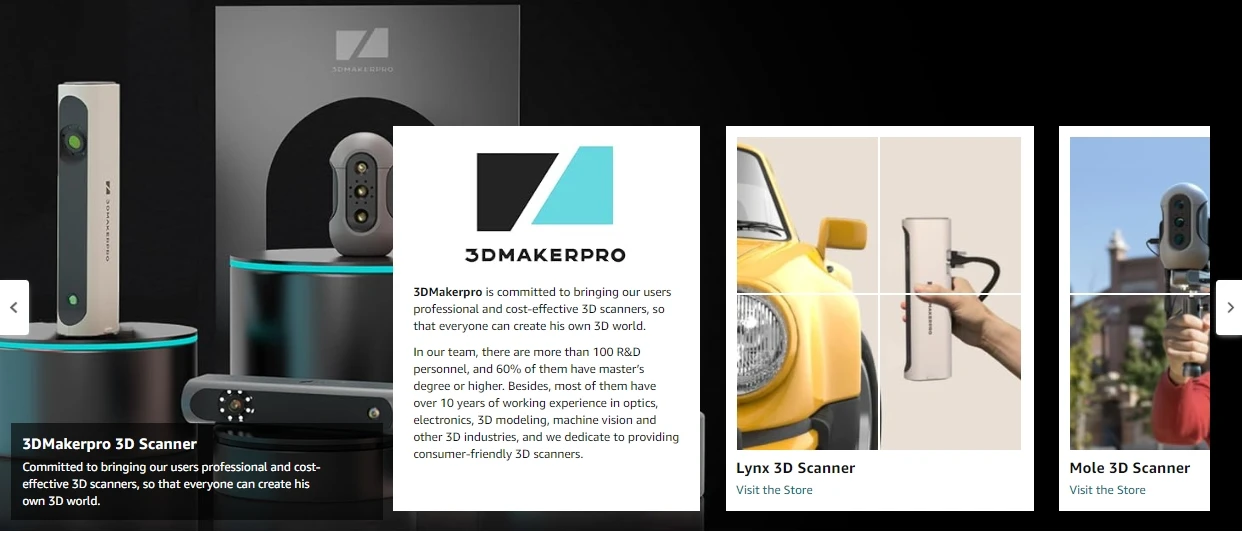
3DMakerpro is committed to bringing our users professional and cost-effective 3D scanners, so that everyone can create his own 3D world. 3DMakerpro has years' cooperation with Creality 3D Printers, enjoyed excellent feedback from customers. Now it's growing into an indepent brand in this area.


Specifications:
Accuracy: 0.10mm
Work distance: 400-900mm
Typical object sizes:100-2000mm
Light source:NIR
Output format: OBJ/STL/PLY/ASC
Frame rate: 10fps
Resolution: 0.30mm
Single capture range: 400 x 250mm
Tracking mode: Visual tracking
Color texture: Mono textures
Dimensions:244x75x48mm
Weight: 505g
Compatible system: Windows10/11 64bit, MacOS12/13(support M1/M2)
USB interface: USB2.0
Minimum PC requirements: Intel Core i5 8th, 16GB RAM, MX250 GPU with 2GB VRAM
Recommended PC requirements: Intel Core i7 8th, 16GB RAMNVDIA 3060 GPU with 4GB VRAM
Key Features:
✔️【𝟎.𝟏𝐦𝐦 𝐇𝐢𝐠𝐡 𝐏𝐫𝐞𝐜𝐢𝐬𝐢𝐨𝐧, 𝐄𝐯𝐞𝐧 𝐟𝐨𝐫 𝐋𝐚𝐫𝐠𝐞 𝐎𝐛𝐣𝐞𝐜𝐭𝐬】High precision scanning, accuracy up to 0.1 mm, even scanning large objects can also ensure high-precision details. The scanning width is 1.5 times of the traditional scanner, and the scanning is faster and smoother. High-precision matching algorithm based on color and structure features, realizing multiple scan automatic synthesis function.
✔️【𝐍𝐨-𝐌𝐚𝐫𝐤𝐞𝐫 𝐒𝐜𝐚𝐧𝐧𝐢𝐧𝐠, 𝐒𝐢𝐦𝐩𝐥𝐞 𝐭𝐨 𝐔𝐬𝐞】Lynx enables smooth scanning objects with an optical stabilizer and advanced visual tracking, minimizing the probability of misalignment without markers. There is no need to manually mesh alignments, calibrate or use marker points, even for big parts like engine hood, car door or bumper. Beginner friendly and greatly save your time.
✔️【𝐇𝐚𝐧𝐝𝐡𝐞𝐥𝐝 & 𝐓𝐮𝐫𝐧𝐭𝐚𝐛𝐥𝐞 𝐃𝐮𝐚𝐥 𝐒𝐜𝐚𝐧𝐧𝐢𝐧𝐠 𝐌𝐨𝐝𝐞】𝐇𝐚𝐧𝐝𝐡𝐞𝐥𝐝 𝐦𝐨𝐝𝐞 is more flexible, supports scanning objects of different sizes without markers. 𝐓𝐮𝐫𝐧𝐭𝐚𝐛𝐥𝐞 𝐌𝐨𝐝𝐞, One-click automatic scanning, support multiple poses aligned automatically to get a more complete model.
✔️【𝐔𝐬𝐞𝐫-𝐅𝐫𝐢𝐞𝐧𝐝𝐥𝐲 𝐒𝐨𝐟𝐭𝐰𝐚𝐫𝐞】Concise UI design and the operation process is easy to manipulate. Powerful modeling processing methods—automatic filling repair, automatic substrate recognition, non-destructive mesh simplification, automatic smooth denoising, give you a great scanning experience. It supports Windows and MacOS systems, and can be used with a Lynx connect kit, making it compatible with both Android and iOS smartphones.
✔️【𝐏𝐫𝐨𝐝𝐮𝐜𝐭 𝐋𝐢𝐬𝐭 & 𝐖𝐚𝐫𝐫𝐚𝐧𝐭𝐲】You're going to receive a Lynx 3D Scanner, a color kit and a turntable tripod kit, which comes with a 360-day warranty from 3DMakerpro. If you encounter any quality issues while using it, please reach out to us, and we will gladly replace it with a brand new one at no cost to you






FAQ:
1. Q: What Size of Objects is Lynx suitable for Scanning?
A: Lynx is capable of scanning objects with a recommended size range of 100mm to 2000mm. Larger objects may present a greater challenge, although Lynx can theoretically scan objects as large as 5000mm.
2. Q: How to deal with the loss of tracking?
A: Confirm scanned item size is within 2000mm. For reflective or transparent, use scanning spray. Select the appropriate splicing mode. Ensure the scanner has the excellent distance from subject. If try all of the above, reboot the scanner and software.
3. Q: What are the difference between Lynx, Plus and CR-SCAN 01?
A: Lynx is the latest upgraded version with a new platform that offers more features. It supports accessories for mobile scanning, improved turntable connection, upgraded cameras, and new software algorithms, among other enhancements.
4. Q: What are the difference between Lynx and Mole?
A:Lynx is a large-format scanner with a single capture range that is 200% larger than Mole. This means that, at the same scanning frame rate, Lynx can scan an area several times larger than Mole.
5. Q: Do I need to apply markers during the scanning process?
A: No, markers are not required. However, if the object has few surface features, such as minimal transitions or a very round shape, you can apply masking tape or mark the surface with an X using a marker.
















